Pull Request Comments
Add comments to a pull request
YAML Snippet
- task: PullRequestComments@0
inputs:
action: create #Action to perform
skipIfCommentExists: true #If the comment exists on the pull request, do not post it again
commentId: #Is used to uniqely identify the comment when using the same task multiple times in the same pipeline
status: Active #Post the comment with a given status
content: #The content of the comment. For Markdown syntax, see [Syntax guidance for basic Markdown usage](http://go.microsoft.com/fwlink/?LinkId=823918)
useDefined: false #If set, overrides the value from `System.PullRequest.PullRequestId`
pullRequestId: $(System.PullRequest.PullRequestId) #If no id is given, the value from `System.PullRequest.PullRequestId` is taken. If a value is given, this overrides the value from `System.PullRequest.PullRequestId`
type: Text #The type of comment. `Text` represents a regular user comment while `System` indicates a system message
Arguments
| Argument | Description |
|---|---|
action Action | (Optional) Action to perform Options: create, createOrUpdate, update Default value: create |
skipIfCommentExists Do not post comment if it exists | (Optional) If the comment exists on the pull request, do not post it again Default value: true |
commentId Comment Id | (Optional) Is used to uniqely identify the comment when using the same task multiple times in the same pipeline |
status Comment Status | (Optional) Post the comment with a given status Options: Active, Fixed, WontFix, Closed, Pending Default value: Active |
content Comment Content | (Required) The content of the comment. For Markdown syntax, see Syntax guidance for basic Markdown usage |
useDefined Use defined id | (Optional) If set, overrides the value from System.PullRequest.PullRequestId |
pullRequestId Pull Request Id | (Optional) If no id is given, the value from System.PullRequest.PullRequestId is taken. If a value is given, this overrides the value from System.PullRequest.PullRequestId Default value: $(System.PullRequest.PullRequestId) |
type Comment Type | (Optional) The type of comment. Text represents a regular user comment while System indicates a system message Options: Text, System Default value: Text |
Examples
Posting a comment
Given the following pipeline configuration
steps:
- task: PullRequestComments@0
displayName: 'Post a pull request comment'
inputs:
content: 'This is a comment posted from pipeline $(Build.Repository.Name)'
status: 'Pending'
action: 'create'
after a run against a pull request it will post the comment:
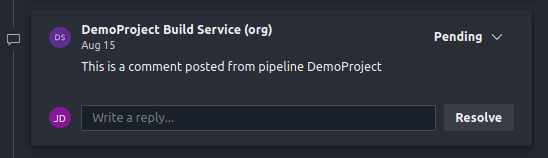
Posting a comment with markdown
Given the following pipeline configuration
steps:
- task: PullRequestComments@0
inputs:
status: 'Closed'
action: 'create'
content: |
#Title
This is a pull request from `$(Build.DefinitionName)`
| Id | Name |
| --- | ------- |
| 1 | Content |
after a run against a pull request it will post the comment:
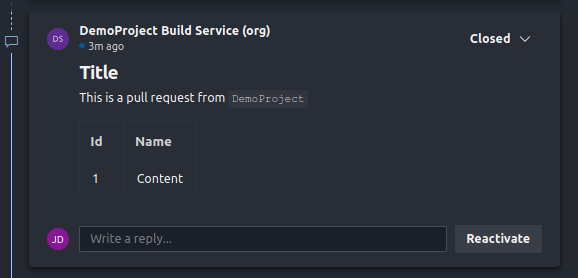
Posting multiple comments
When posting multiple comments, ensure commentId is set to a unique value for each task.
steps:
- task: PullRequestComments@0
displayName: 'Post regular comment'
inputs:
action: 'createOrUpdate'
status: 'Closed'
commentId: 'regular_comment'
content: |
#Title
This is a pull request from `$(Build.DefinitionName)`
| Id | Name |
| --- | ------- |
| 1 | Content |
- task: PullRequestComments@0
displayName: 'Post markdown comment'
inputs:
action: 'createOrUpdate'
status: 'Pending'
commentId: 'markdown_comment'
content: 'This is a comment posted from pipeline $(Build.Repository.Name)'