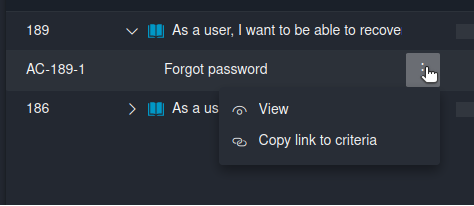Work Hub
The view for Acceptance Criterias is located under the main navigation menu. Here you will be able to view the criterias for all work items in the project.
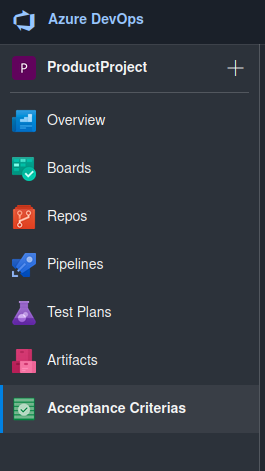
Using the work hub
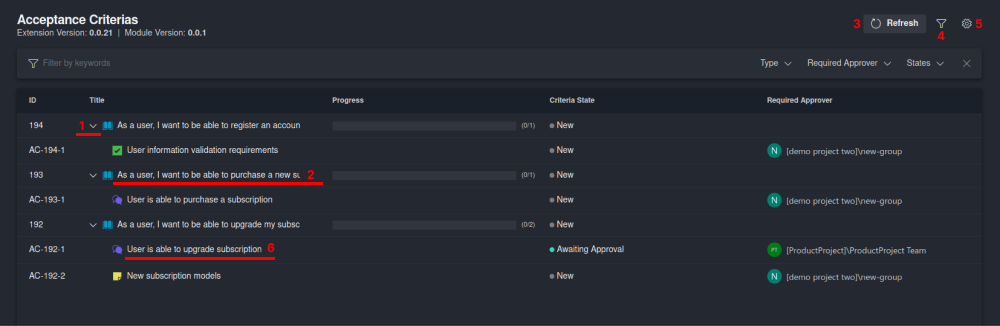
- Expand or collapse the row to see criterias for a work item
- Click the title of a work item to show the work item form
- Refresh all data
- Show/Hide the filter bar
- Open settings
- Click the criteria title to show the criteria view
2. Open work item form
Clicking the title of a work item row will open the work item form.
caution
When opening the work item form from this view you will need to manually refresh (3) the data after closing the form (if you did any changes). This is due to a limitation in the extension API.
6. Open criteria view
Opening the criteria view from the work hub will provide a read only view.
Copy link to a criteria
The criteria row menu allows you to copy a link directly to the view for the selected criteria. This can be useful if you need to share the criteria with someone.